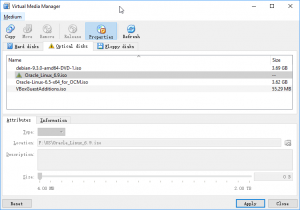Sometimes when I moved or deleted some operating system installation discs, I found I could not release it in the VirtualBox, even I had detached it from all the Virtual Machines.
So it was a little weird and I did not know what actions caused such issue. Usually I would just ignore it but today I checked it deeper and fixed it.
The key point was to find which VM was using the image file.
From the 'Information' tab, we could find the VMs were using it.
While in fact I already removed it in this VM.
Now close the VirtualBox first, then open the configuration file of this VM and you will find the information from it.
So just update the path or remove it, then open the VirtualBox again to confirm it is fixed.
Have to say although VirtualBox is enhanced much while it still has some defects and sometimes I have to fix them through command line or edit the configuration files manually.