I got this issue last afternoon and fixed it this noon, so maybe it could help others.
Some people prefer to install the RHEL on their servers while do not want to purchase the service, so to get updates they will use the CentOS yum source. Mostly such systems could use CentOS updates without any issue and in fact this was the first time I got such problem.
To configure the ACFS file system, I installed one oracleasm package and it depended on a newer kernel, and the kernel needed a higher shim package. Of course they were installed smoothly and I rebooted it.
I waited for about 10 minutes but still could not access the server. I guessed maybe the Oracle could not be stopped for some reason so I waited for longer time while still no lucky. I pressed the power button directly and waited for another ten minutes while did not work. So had to attach a monitor and keyboard and I found the BIOS tried to boot the system and failed immediately.
I though at least I should get the grub prompt menu to select which kernel version I should select but this time I got almost nothing.
 I checked the BIOS settings, reset its configurations and even opened the machine to check the cables. From the BIOS, I also viewed the array status. So there was not hardware issue.
I checked the BIOS settings, reset its configurations and even opened the machine to check the cables. From the BIOS, I also viewed the array status. So there was not hardware issue.
I entered the rescue mode and reinstalled the grub. I got a clue here that this issue should be related with UEFI boot mode. In normal boot mode, I could not reinstall the grub and I found there was a EFI partition. Last time I got a EFI boot issue and it took me one night to fix it. I followed my last note and reinstalled the grub but still failed.
I tried to reinstall the grub2-efi and the shim rpm packages. Luckily, I found they were from different yum source. The grub2-efi was a RHEL version and the shim was CentOS version and they created different folders under /boot/efi/EFI: one was centos and another was redhat.
Yes, to fix it, I copied all the files under centos to redhat directory and booted it again, it worked.
I hate EFI mode!






