In the past the MAC address of Intel NIC could be changed easily, while now I cannot find such settings in the NIC configurations.
From the second answer of this web page: Change MAC address of AC 7260, I created a registry file as below:
- Windows Registry Editor Version 5.00
- [HKEY_LOCAL_MACHINE\SYSTEM\CurrentControlSet\Control\Class\{4d36e972-e325-11ce-bfc1-08002be10318}\0001\Ndi\Params\NetworkAddress]
- "ParamDesc"="Network Address"
- "default"="000000000000"
- "LimitText"="12"
- "Optional"="1"
- "type"="edit"
- "UpperCase"="1"
We can find HKEY_LOCAL_MACHINE\SYSTEM\CurrentControlSet\Control\Class\{4d36e972-e325-11ce-bfc1-08002be10318} easily, and under it need to find the accurate number, like 0001 or 0002. This can be confirmed by checking the Params under the Ndi section.
Then import the registry file, and go to the 'Advanced' tab of the properties of the AC7260, and you will find a item named 'Network Address'.
Click it, then you can input the new MAC address now.
Just remember the second character have to use 2,6,A or E, and when you import the register file, maybe you have to restart your computer to make it take effect.